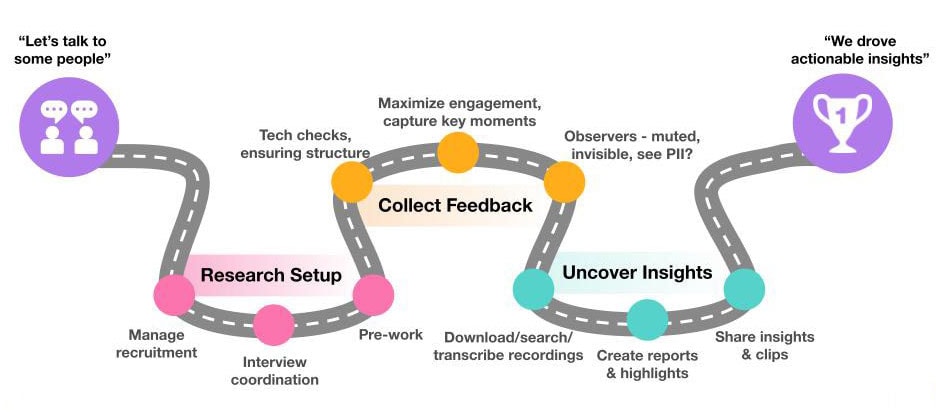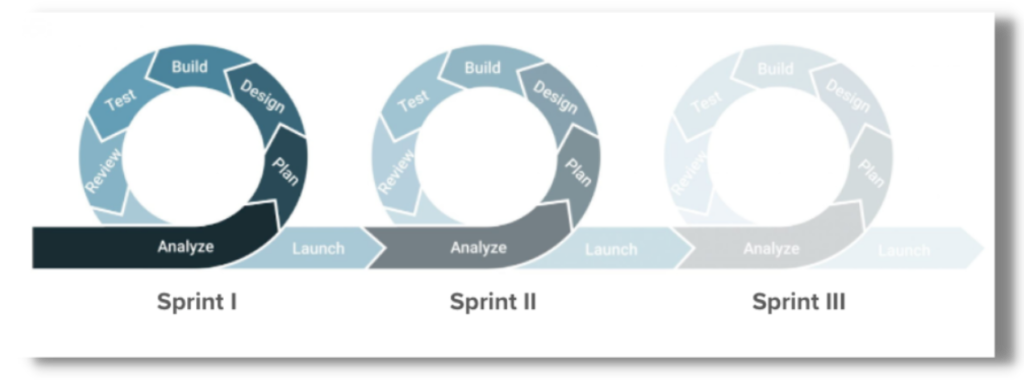Self captured experiences are a critical component of understanding customers with context rich and scalable insights. That’s why Discuss launched Self Captures to gather quick, short form experiences from target audiences. Self Captures enables unmoderated video surveys, diaries, mobile ethnography projects and more. Plus, you can easily add to any quantitative survey, essentially combining quantitative research with qualitative insights, adding color and context that written surveys just can’t provide.
With Discuss, Self Captures are integrated into our single, comprehensive People Experience Platform — a single solution for your live and unmoderated research needs, backed by our AI-powered insights engine to help you make decisions faster and smarter.

With the Discuss Self Captures Free Trial, you’ll get 90 days of complementary video and photo responses. Before you start, we want to be sure that you are equipped with our top tips for how to optimize this feature in just two weeks. There are so many uses for Self Captures, and we can’t wait for you to see for yourself!
Here are three easy steps to begin your free trial of Self Captures:
- Prep your project. On day one, have a specific, “best fit” project in mind. If you don’t have an upcoming live customer project, no problem! Just stage one with your friends, family or coworkers — for instance, you could host a happy hour asking people to share their experiences ordering food or drinks, asking them to take pictures of their favorite or least favorite features of the establishment. By conducting a Self Captures session on the spot, you’ll have abetter understanding of the backend of setting up a survey and understanding what the respondent experience is like. And keep things in perspective – with the free trial, you’ll have 90 days of video captures and unlimited photo responses.
- Set up the survey. Once in the trial, the first thing to do is use our handy survey builder to add tasks, set requirements and launch your survey. Each survey generates a unique and universal URL that you can copy and share via an email to coworkers, in Slack, or embed an actual survey. After you’ve sent it out to your target group, review your responses by going to the Responses tab to explore responses by Respondents. You can view editable transcriptions, sentiment, and add tags. Then hop on over into the Insights section to review everything by task where you can drill down and filter by tag and sentiment.

- Leverage our Experience Experts. A dedicated member from the Discuss team of experts will be reaching out and is available to assist you during the 90 days of your free trial. We recommend you schedule your 1:1 call with your dedicated team member who is available to answer questions, share tips and tricks, provide a demo of our full platform and support you as you explore how Discuss can help you scale research and turn experiences into insights.
Register for your free trial here. We can’t wait to help you turn more experiences into insights with Self Captures!