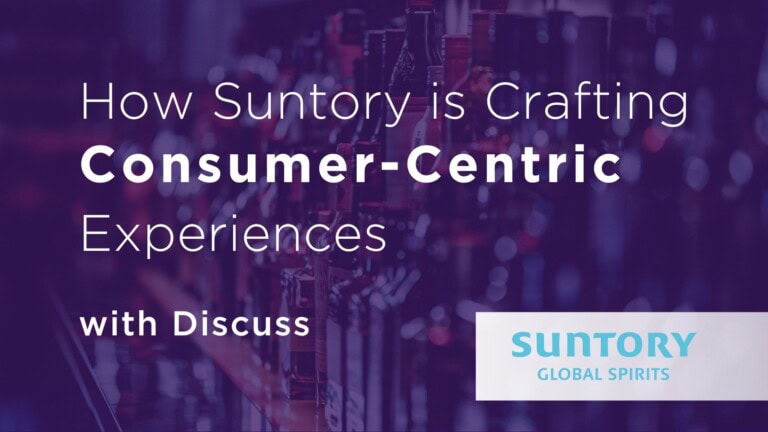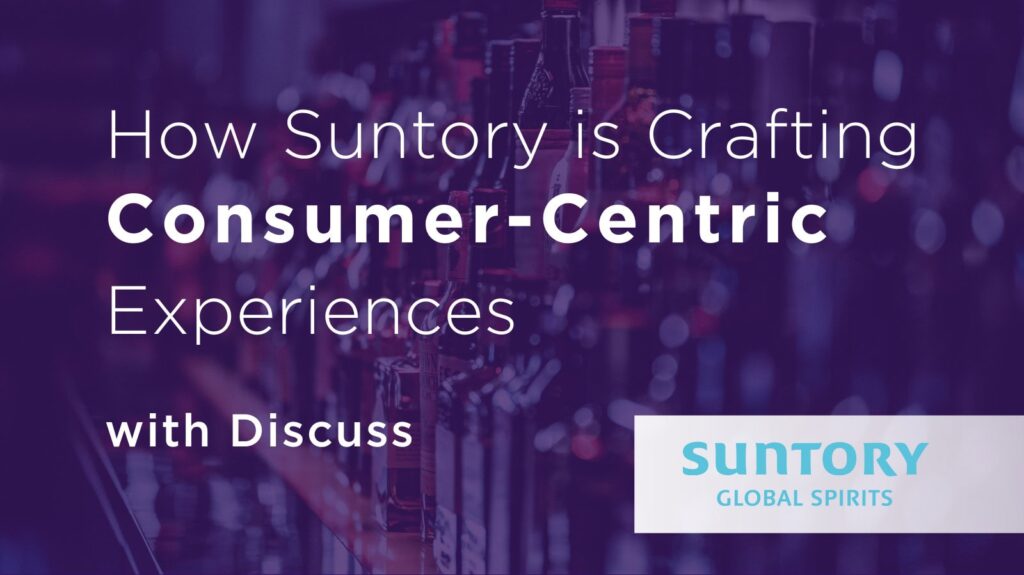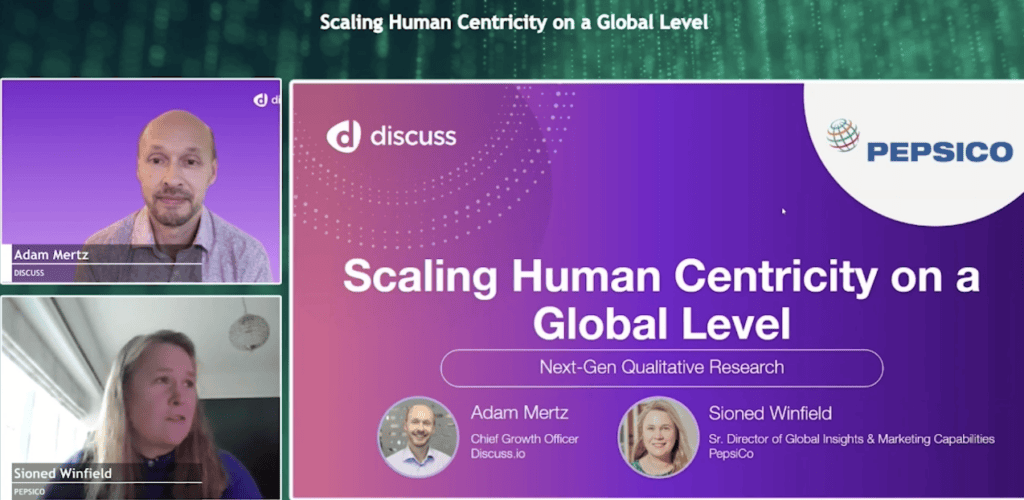Consumer Insights
Unlock an always-on approach to consumer centricity at scale
Build a truly customer-centric organization with a single platform that eliminates the fragmented, time-consuming processes and makes consumer conversations easy, fast and effective.

Trusted by the world's most innovative brands and agencies
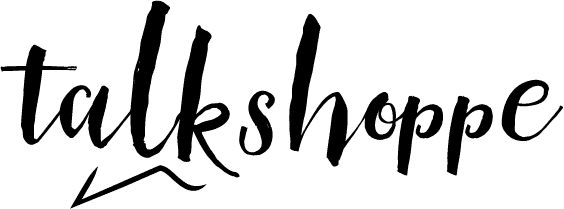








The easy button for connecting with your consumers
Qualitative research doesn’t have to be complex. With Discuss’ easy-to-use solution, enable your insights, marketing, and product teams to connect and empathize with your customers— allowing you to drive human centricity across your organization.


One global hub for consumer centricity
Embed consumer feedback into every business decision with one central platform that empowers your teams worldwide to tap into consumer insights anytime, anywhere– helping them uncover key themes, address business questions, and inform their strategies.
Customer Story
Use Cases
How consumer insights teams use Discuss
Global Consumer Centricity (VOC)
Unlock a deep understanding of your consumers and drive customer-centric strategies on a global scale.
Agile Concept & Product Development
Get validation in your development process to make informed decisions fueled by real consumer feedback.
Shopper Insights
Uncover purchase patterns, decision drivers and emotional triggers to enhance your customer experience.
Message and Package Testing
Capture feedback and reactions to your designs to ensure they resonate with your target audience across the globe.
Featured resources
Discover our latest resources on unlocking in-depth market insights at scale.