Private Eyes: Discuss.io Announces Observer Notifications
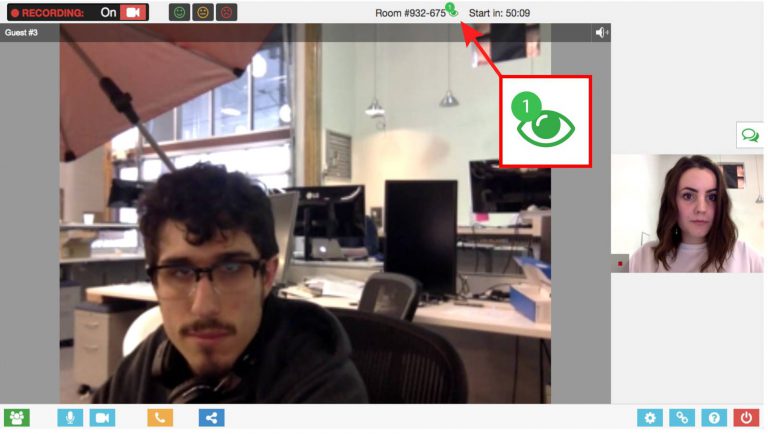
At Discuss, we’re constantly striving to improve our platform and our user’s experience. That’s why roughly every two weeks (or sooner) we ship new updates to our platform. These biweekly releases iterate on existing functionality, fix bugs, and add new features.
Our product development team works really hard each release sprint to improve our platform and create new and helpful features for our users. We want to acknowledge their work and showcase the exciting improvements being made on our platform.
Receive notifications of observers in the Meeting Room
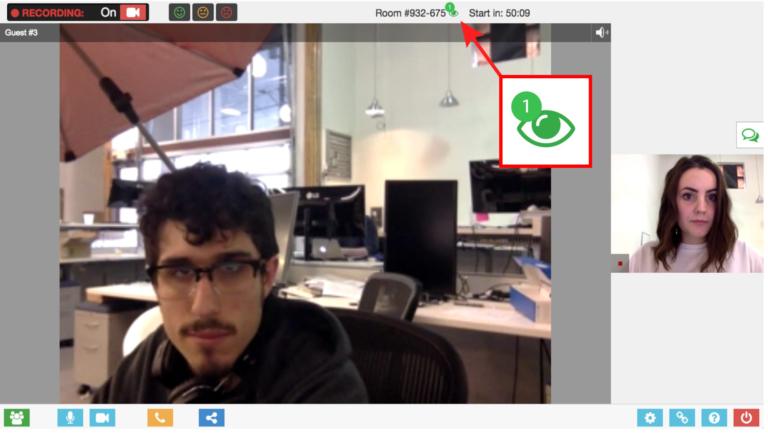 Our most recent release contains a new feature that demonstrates to moderators when observers are watching the session. When observers are in the Meeting Room, an eye-shaped icon, located at the top of the screen, will turn green. The icon will also display a running count of the number of observers in the room. When there are no observers in the Meeting Room, the icon will remain black. This icon is not visible to participants in the Meeting Room, who will receive no indication of the presence of observers.
Our most recent release contains a new feature that demonstrates to moderators when observers are watching the session. When observers are in the Meeting Room, an eye-shaped icon, located at the top of the screen, will turn green. The icon will also display a running count of the number of observers in the room. When there are no observers in the Meeting Room, the icon will remain black. This icon is not visible to participants in the Meeting Room, who will receive no indication of the presence of observers.
While observers are not seen in the Meeting Room, they are able to communicate with the moderator in real-time using the Backroom chat. The Backroom is available to the moderator, observers, and support, but not visible to participants. This gives observers the capability to provide input and ask for elaboration while the participants are still within their reach without disrupting the session.
Learn more about our platform’s features through our Feature Series, or book a demo to learn what other features Discuss.io has created that will enrich your research experience.
Ready to unlock human-centric market insights?
Related Articles

Turnaround Big Qualitative Research Projects with Little Time
Even when the end of the year isn’t fast approaching, it’s easy to feel like time is running out —…
Even when the end of the year isn’t fast approaching, it’s easy to feel like time is running out —…

Maximize the number of research projects completed by year’s end: Yes, it can be done
Ask most agencies managing enterprise-level market research (MRX) projects, and they’ll tell you they have a love/hate relationship with their…
Ask most agencies managing enterprise-level market research (MRX) projects, and they’ll tell you they have a love/hate relationship with their…
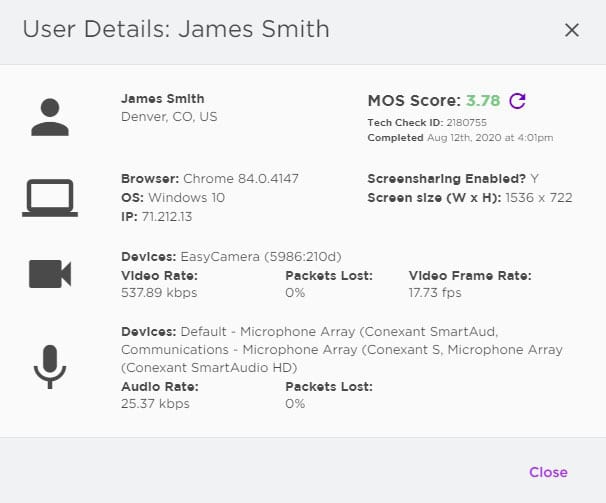
Video Conferencing Technology Best Practices to Ensure Outstanding Experiences
For modern researchers and CX professionals who use interviews to gather customer insights, reliable video conferencing technology is essential. But…
For modern researchers and CX professionals who use interviews to gather customer insights, reliable video conferencing technology is essential. But…



