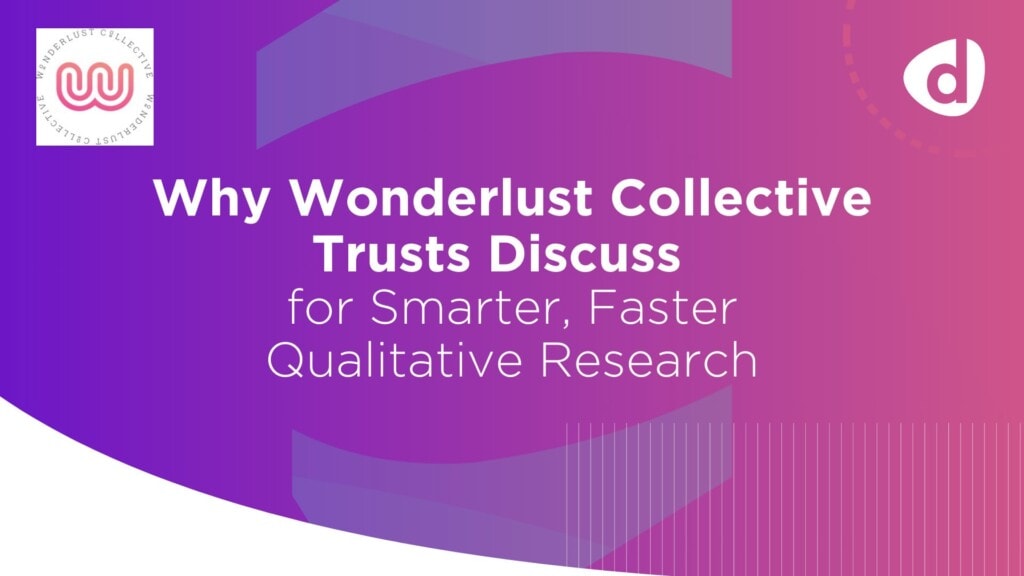Prepare
Integrated tools for easy qualitative research design
Spend less time on logistics and more time on your research design and objectives. Effortlessly schedule and coordinate sessions with one central hub for your qualitative research.
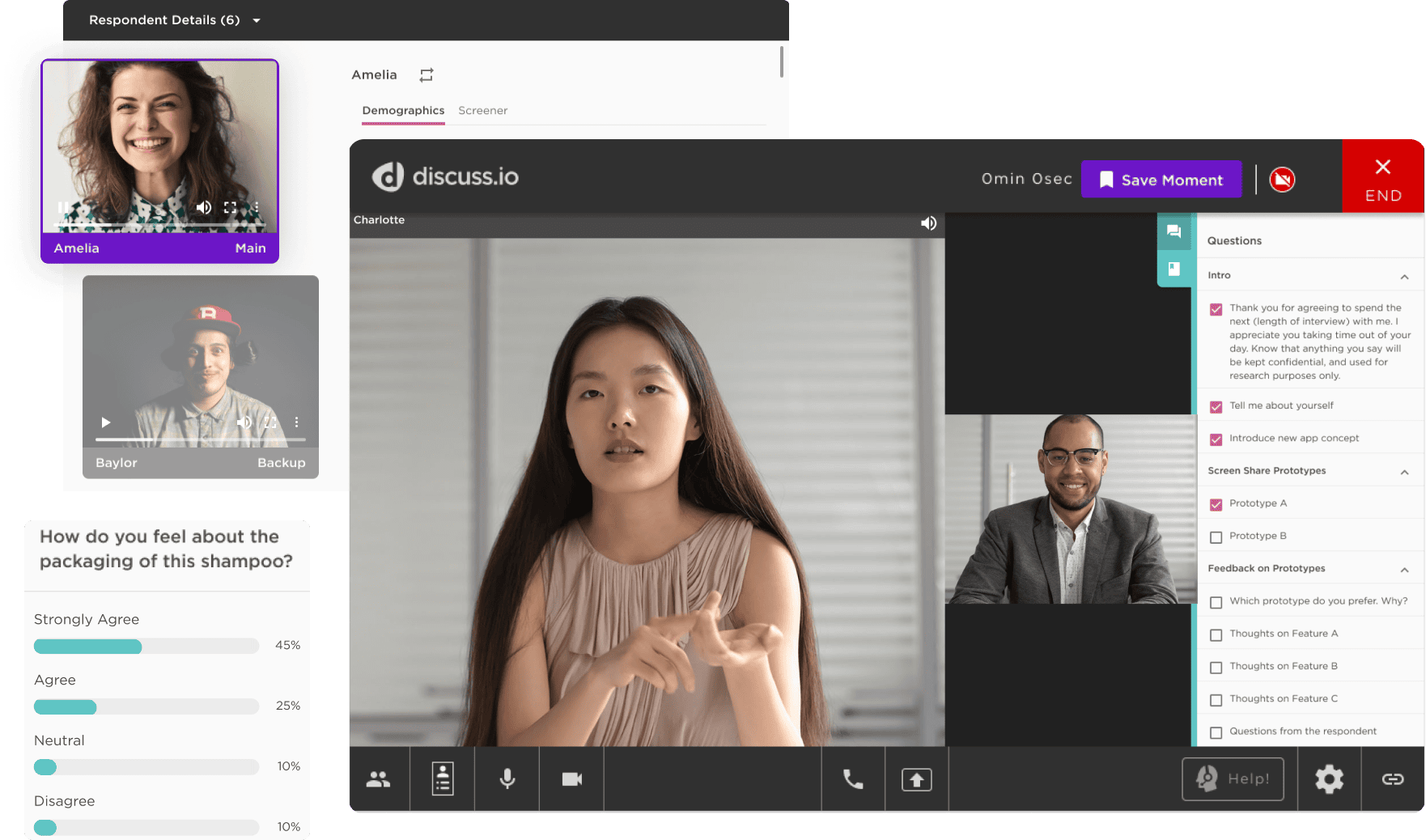

One central hub for a quick research setup
Streamline logistics with a central hub for scheduling sessions, respondents, and activities with automated workflows. Make it easy for moderators, translators, and observers to join sessions with role-specific access.
Create an interactive qual experience
Design your qualitative research with interactive tools that enable you to answer any research objective. From built-in discussion guides and polls to pre-work activities and tech checks, Discuss gives you all the resources you need.
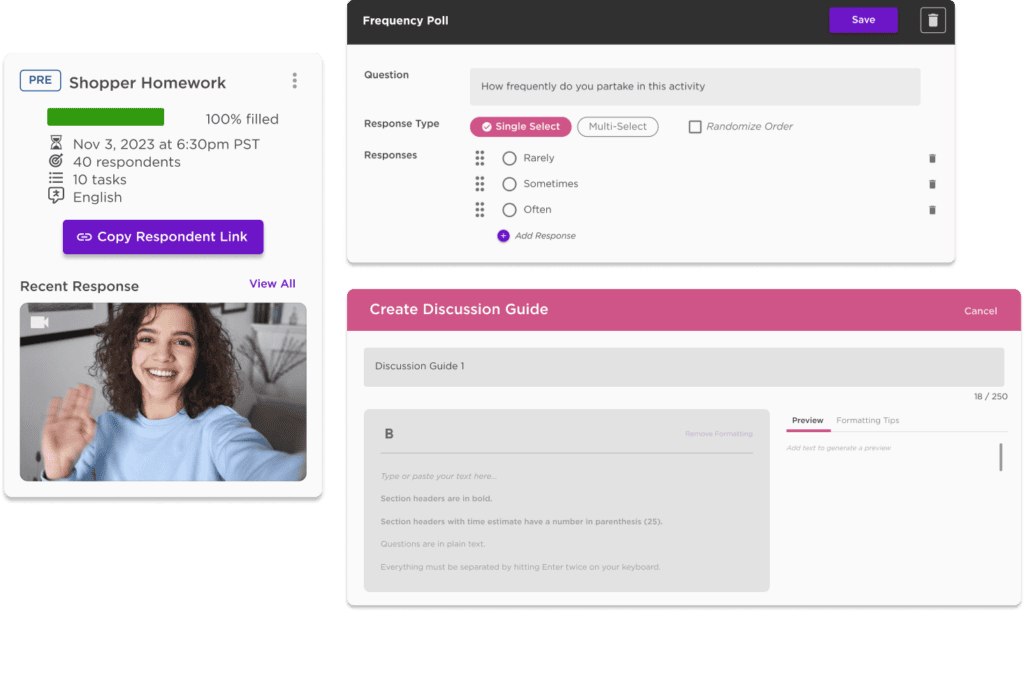
Key Capabilities
Fast and easy qualitative research design


Tech checks & consent forms
Embed tech checks and consent forms in the same workflow you use for respondent selection, screenings, scheduling and management — ensuring you set each research project up for success.

Discussion guides
Begin with the end in mind. Build a discussion guide from scratch or paste your guide directly into the platform to create a structured session experience and pre-select questions for GenAI to analyze.

Polls
Plan, execute and analyze quantitative insights as part of qual research for your live IDIs or focus groups — giving you the tools to create a more interactive experience during your sessions.
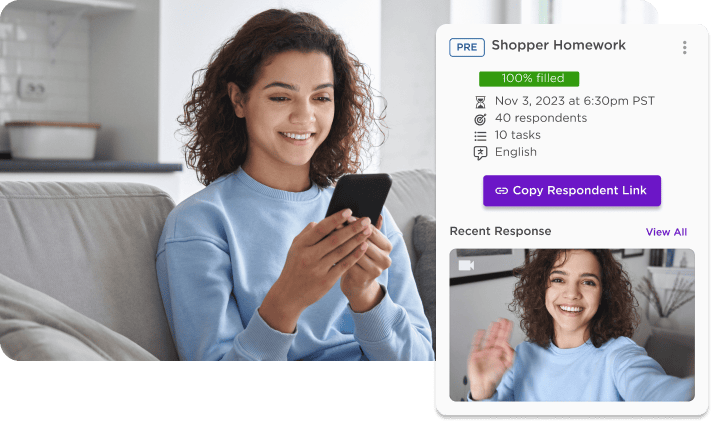
Pre-work
Collect photo and video responses before your live sessions to get the most out of your conversations and gain a deeper understanding of your target audience.
Featured Testimonial


Featured resources
NEXT UP
Collect feedback
Leverage Live, Auto-Moderated, and Previously Recorded qualitative research tools to get market insights on demand.