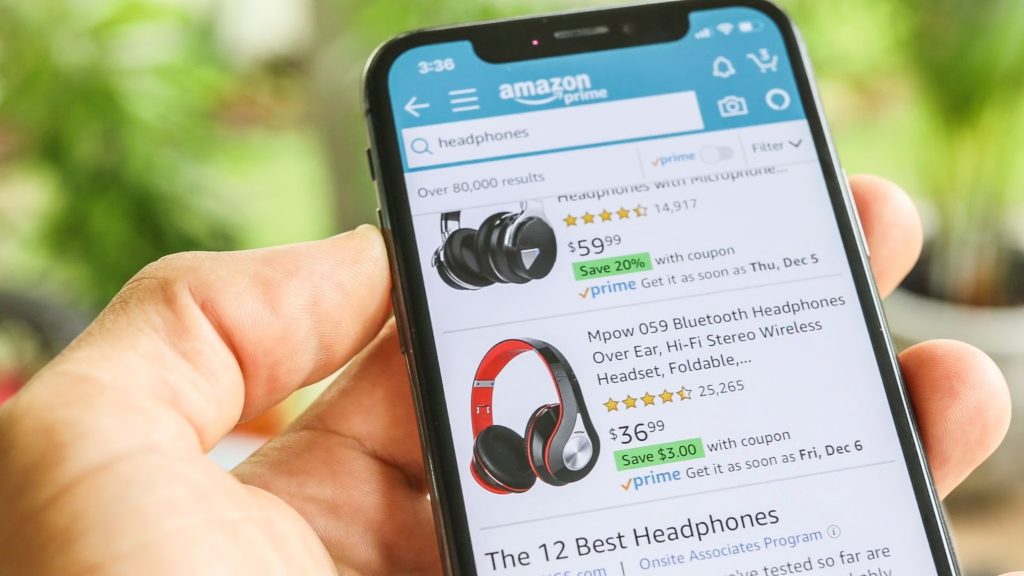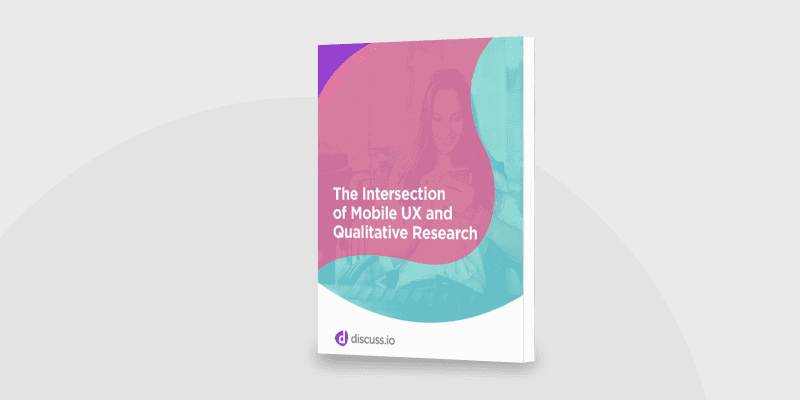Understand Users’ Mobile Experience
Understanding the mobile user journey is critical when it comes to providing better customer and user experiences. See how your audience is interacting with your site in real time and gain invaluable user feedback.
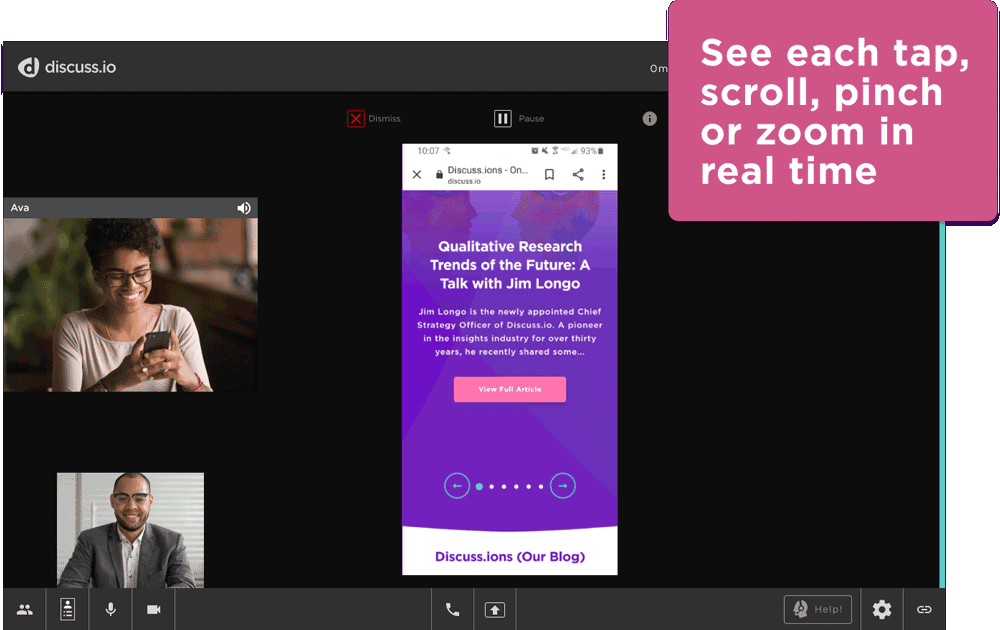
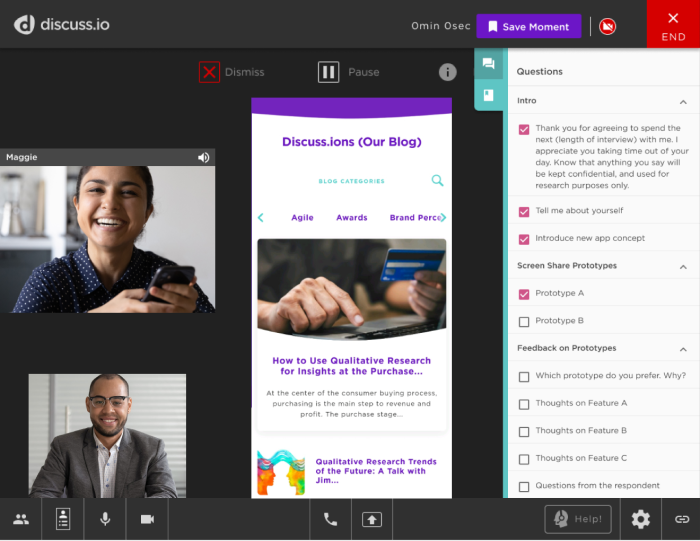
Integrated with our People Experience Platform
Our mobile screen share capability is an extension of the Discuss platform. This means that all of the pre-, during and post-session features we’ve built are part of the Mobile UX interview. See and hear the user, record and translate the conversation, and share clips with your team.
Tools to meet every challenge
Whether you are trying to understand if a mobile prototype “works,” identify navigation issues with your mobile app, or understand why consumers are selecting your competitors over your product on Amazon, our mobile UX tools can help you see what you’ve been missing.
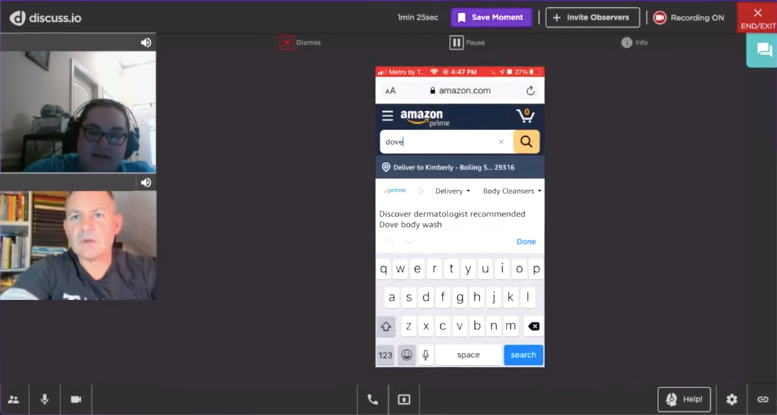
How mobile screen sharing works
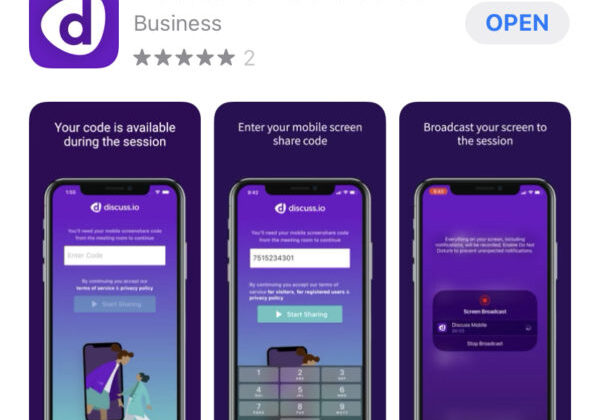
01
Download App
Respondent downloads app for free from iOS iTunes or Google Play stores for free.
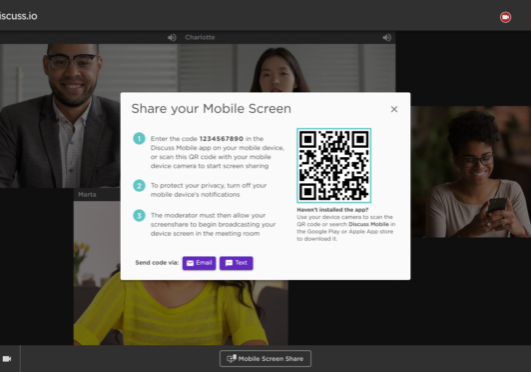
02
Enter Secure Code
The respondent can either enter a unique code for the interview session, or scan a QR code when entering — this prompts them to download the app and enter the meeting room directly.
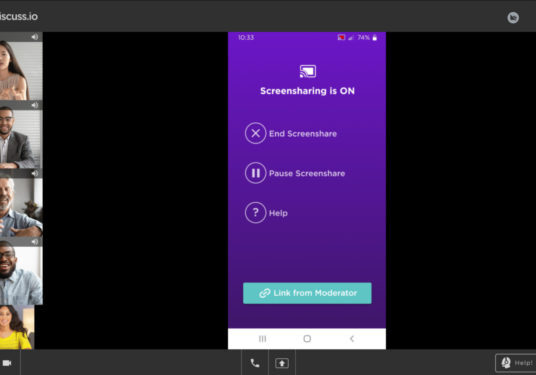
03
Share Mobile Screen
The moderator allows the respondent screen to be shared in the meeting room and the mobile experience interview continues.
How to leverage mobile experience research
See how our clients are succeeding with Discuss.io
Related Resources
Ready to Get Started?
Talk with a product expert to learn how Discuss can help you reach your insights goals.