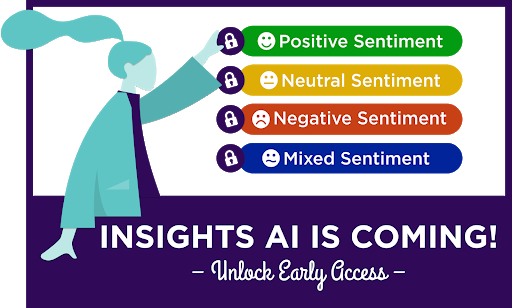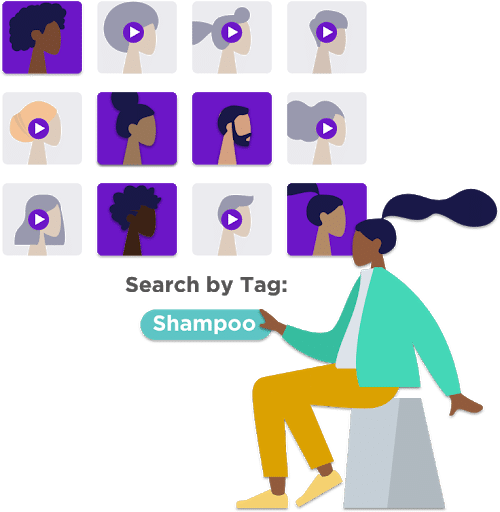Video clips are at the heart of what we do, and they’ve just gotten an exciting update.
With the introduction of tagging in the meeting room, we wanted to make it easy to view and find your tagged content. We are now displaying tags on video clips in the clip list, so you can quickly scan your content for the right clips.
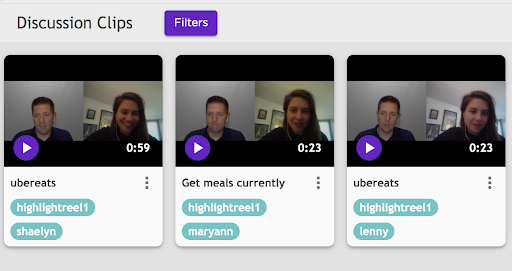
To make room for those tags, we’ve moved the clip actions to the 3 dot menu on the right side of the clip. This is where you can now find your edit, share, download, unlock, and delete functions.
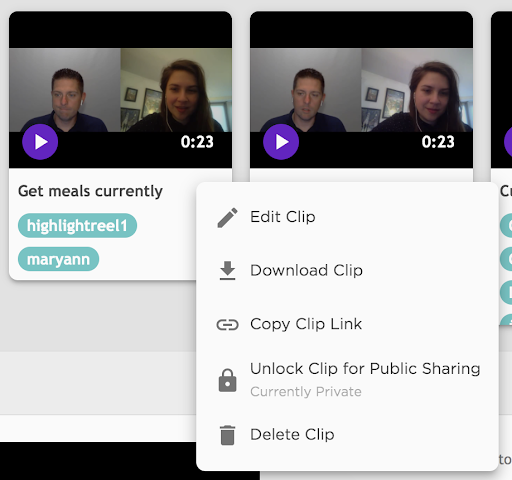
With all those clips and tags, filtering has become a necessity. We’ve added in filters, allowing you to view clips created by a certain person (or our AI!), clips with specific tags, and even filtering by AI sentiment – if you’re part of our Insights Early Access.
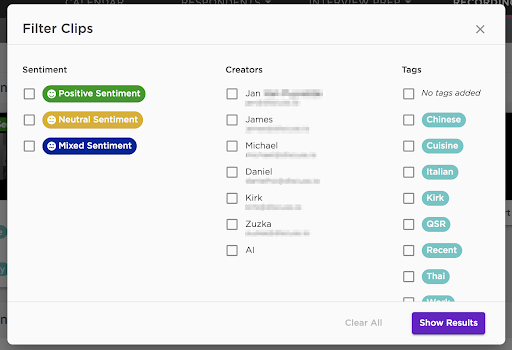
When you’re viewing and editing your clips, tags are displayed more prominently than before, and we also show you more important information about your clips – what project they are for, who created them, and when they were created.
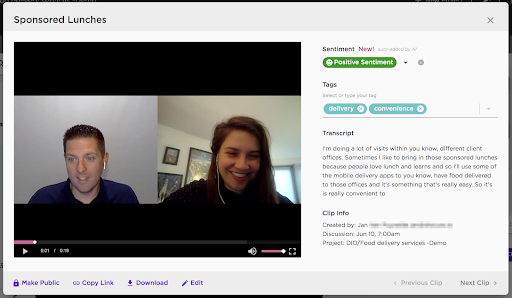
This is just the beginning. We’ve got a ton planned this year to leverage user input, machine learning, and our own research expertise to craft an experience that shortens the time from interviews to insights. If you want early access to our newest features, click here to sign up today.