Whether it’s unveiling packaging and advertising content, or using photos and activities to jump-start creative thinking, our interactive whiteboard is an indispensable part of research activities on Discuss.io.
We’ve heard your requests for more whiteboard functionality, and we’re happy to announce changes that give moderators more control over the stimuli experience. From revealing markups to managing videos in the meeting room, we’ve used technology to create a better, more unbiased experience than you can get in person.
Recording Stimuli
Stimuli and markups are now included in the final HD recording, giving you more accurate videos and speedy analysis and reporting. If you hear something interesting while stimuli are visible, click the Save Moment button and you’ll get an automated video clip of that moment.
Stimuli Management
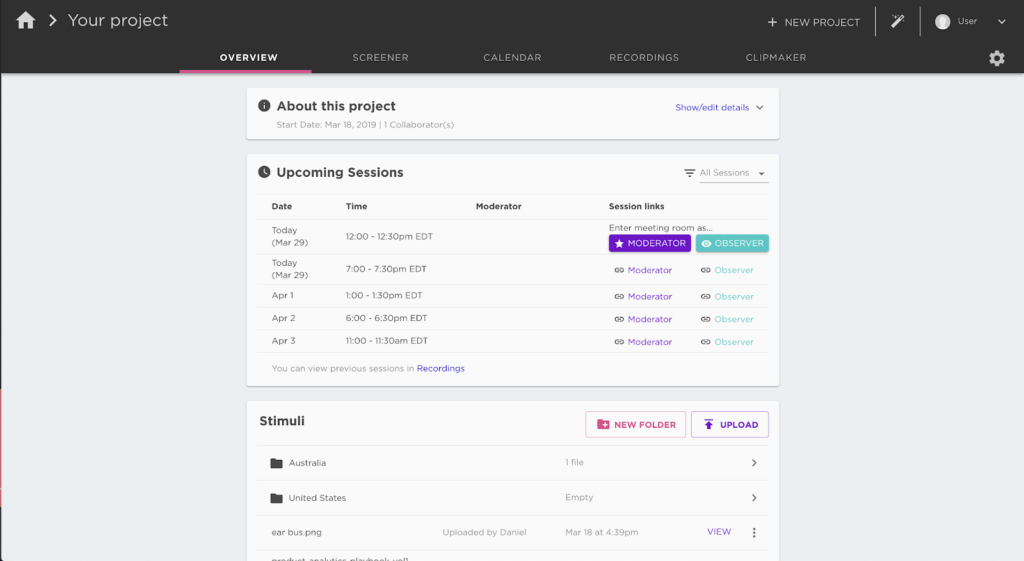
Collaborate on stimuli with your project team using our new folder system on your Project Overview. Upload, view, organize into folders, download, and delete stimuli to keep everyone in sync. Stimuli uploaded here will automatically be available in every session within your project.
Need to make a last minute change? Don’t worry – stimuli uploaded on the Overview page is instantly available, even in ongoing discussions.
Moderator Controls
Moderators have more control than ever before in the meeting room.
- Start/stop video stimuli for all respondents at the same time – Moderators can now control when respondents see video stimuli, without having to rely on them to click play. Monitor facial expressions and other nonverbal cues with more accuracy than ever before.
- Hide and reveal markups on stimuli – Moderators can now choose when to reveal respondent marks on stimuli, keeping the exercise unbiased in larger groups.
- Start/stop video stimuli for all respondents at the same time – Moderators can now control when respondents see video stimuli, without having to rely on them to click play. Monitor facial expressions and other nonverbal cues with more accuracy than ever before.
- Hide and reveal markups on stimuli – Moderators can now choose when to reveal respondent marks on stimuli, keeping the exercise unbiased in larger groups.
- Automatic stimuli resizing – Stimuli now fit perfectly on any screen size, so your respondents will see things sized properly with no zooming in or out.
- Associating respondents with their colored marks – Respondents will be automatically assigned a color for their markups, and that color will be visible to moderators near their name for easy analysis of who made what mark. Colors are consistent throughout a session, though respondents may change their color and have it update the color on their video stream.
- Save snapshot – If you need a picture of how a stimulus looks with its marks, we’ve got you covered. Save a snapshot of the stimulus for review on your recordings page. View and download it for analysis and reporting.
Interested in joining our test group to get sneak peeks at new functionality? Sign up to share your voice in user testing, beta releases, and product direction.



