Introducing Backroom Chat, a Researcher’s New Best Friend

One of the most-loved, and most-copied, features in our platform is our Backroom Chat. The ability for end clients and team members to chat directly with the moderator, without the respondents seeing, is a critical part of effective online research. See how it works, below:
Chat has gotten a lot better with the introduction of our private, backroom chat. Moderators can chat individually with respondents, or hear directly from observers about where to probe further. In addition, tech support can assist individuals without cluttering up the main chat rooms.
And best of all, users are not constrained by the role they are assigned to. In most market research platforms, private or backroom chat is limited either to a single person, or to all people who share a role, typically called “observers.”
You should be able to connect with whichever group of people you need to. Whether that’s a Moderator, Translator, and two Observers — we’ve got you covered.
How does it work?
- Moderators and Tech Support can start a private 1:1 or small group chat with anyone
- Anyone can start a private 1:1 chat with Tech Support, provided that they are connected to the meeting room
- Observers and Translators can start a private 1:1 or small group chat with Moderators, Observers, and Translators, but not Respondents
Add or Edit Users
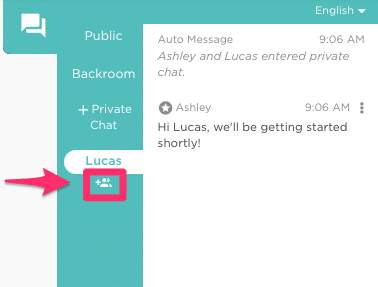
Add or edit users in your backroom chat at any time by clicking the add icon. Anyone added to a backroom chat will be able to see any messages sent before they joined the room. If you need to keep chat history private, start an entirely new chat.
Chat with Users in the Waiting Room
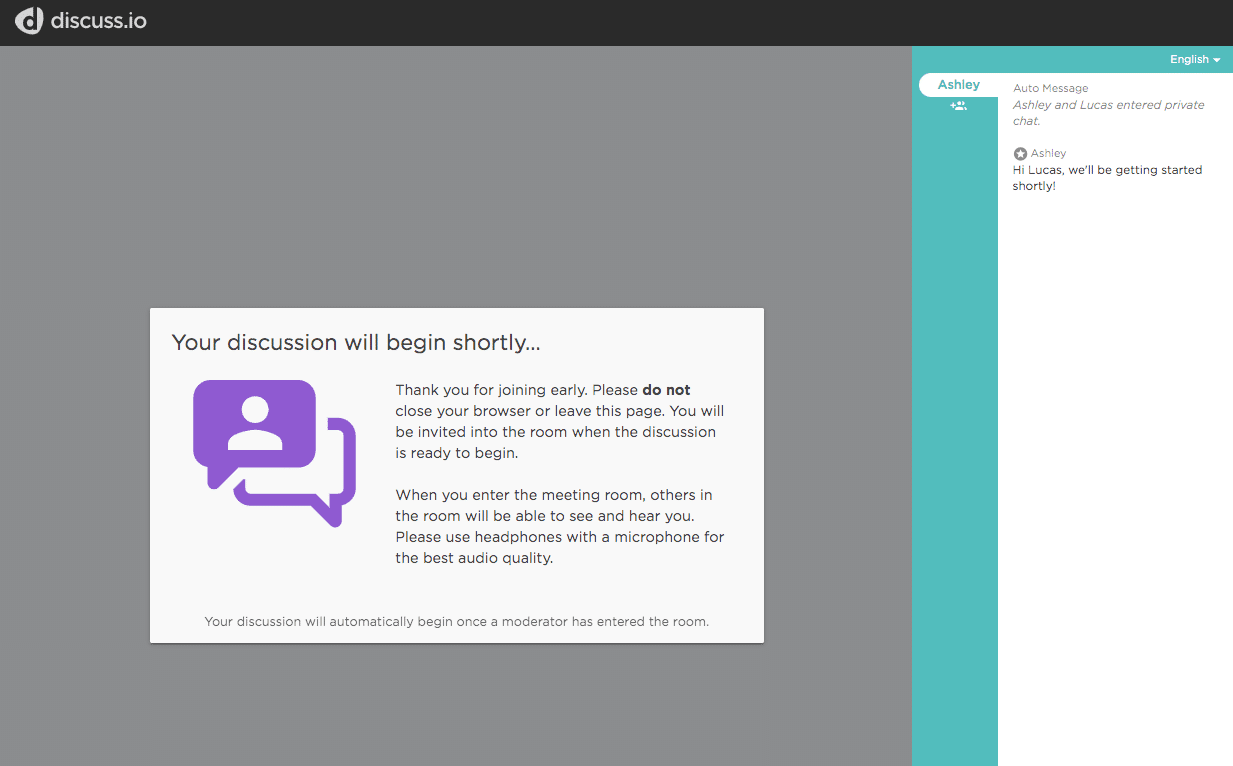
Ever needed to dismiss a participant if you over-recruited, or troubleshoot technical issues, but you want to avoid bringing them into the main room? Backroom chat also works for users in the waiting room, so you can keep respondents engaged and informed, and keep the meeting room secure.
Edit and Delete Messages
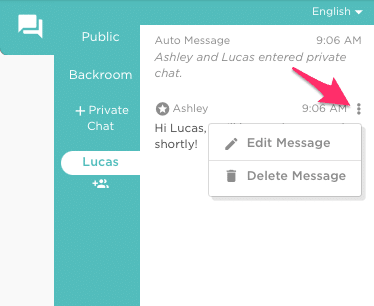
We all make mistakes, especially when things are moving fast. In addition to new chat rooms, you can also edit or delete any chat message, in any room. Simply click the three dots next to your message, and make your selection.
Key Takeaways
- With the new Backroom Chat, you now have the most secure, flexible way on the market to connect with meeting attendees.
- Chat with users in the waiting room to coordinate with backup recruits without interrupting the interview
- Chat improvements like editing and deleting messages, as well as design enhancements, keep you organized and on track during interviews
Learn more about Discuss’ most-used and most-loved features to see how our People Experience Platform can help you turn experiences into insights for better insights and outcomes.
Ready to unlock human-centric market insights?
Related Articles

How to Facilitate Meaningful Insights: Strategies for Effective Focus Group Discussions
Conducting a worthwhile focus group requires a strong purpose and well-defined objectives. This isn’t an ordinary chat; it’s an organized…
Conducting a worthwhile focus group requires a strong purpose and well-defined objectives. This isn’t an ordinary chat; it’s an organized…

How to Optimize Engagement with a Virtual Focus Group: Strategies and Tips
Creating successful engagement in virtual focus groups starts with proper planning. This involves everything from the setup of your digital…
Creating successful engagement in virtual focus groups starts with proper planning. This involves everything from the setup of your digital…

Turnaround Big Qualitative Research Projects with Little Time
Even when the end of the year isn’t fast approaching, it’s easy to feel like time is running out —…
Even when the end of the year isn’t fast approaching, it’s easy to feel like time is running out —…



