3 Steps to Faster Insights

Same-day deliveries and two-day shipping have changed our expectations as consumers.
Just as we expect our essentials or last-minute gifts to be delivered overnight, companies expect their business questions to be answered faster than ever before.
At Discuss, we’re excited to share that shortening your time to insights doesn’t have to be chaotic and stressful.
Not only can use our People Experience platform to capture video experiences, but you can also take advantage of tools that help you uncover key moments quickly and efficiently.
Following these simple steps, you can go from spending hours reviewing recordings and transcripts to delivering your insights faster and better.
Step 1: Great qualitative research starts with an even greater framework
The first step to speeding your time to insights is to design your research with the end in mind. Prior to your session, use tools that allow you to structure your conversations, collaborate with key stakeholders and uncover themes.
Discussion Guide
Bringing your discussion guide into Discuss not only helps you stay on track during your live conversations but also sets you up for success. When scrolling through your machine transcript, you can see when questions were asked and can move the location of the annotation to help improve the readability of your sessions.
Key Takeaways
Hearing your stakeholders’ reactions and thoughts on the research can help inform your recommendations and findings. Before your sessions, program a few questions for moderators and collaborators to answer immediately after the interview or group.
Autoclipping & Save Moment
Creating autoclips prior to and during your research helps you mark insightful moments before and while they are happening. As themes emerge, clips are automatically created allowing you to uncover insights in minutes versus days.
Step 2: Distill hours of video in record time
Reviewing and analyzing your research doesn’t have to be labor intensive and time consuming. Instead, you can take advantage of tools that help you distill hours of video into a comprehensive report.
Editable, Machine Transcription
Navigating through transcripts no longer requires paper and a highlighter to mark verbatims and themes. Using Discuss, you can quickly search and pinpoint key moments with speaker identification, discussion guide bookmarks and polls, stimuli, and screen-sharing moments.
Create and Edit Clips
Highlighting key findings just got easier. When conducting research on Discuss, you can review and edit your automatic clips and create new snippets to help you tell the right story to your stakeholders.
Step 3 Bring your insights to life
Delivering engaging and impactful reports is crucial to bringing your insights to life. Once you’ve identified the moments you want to highlight, access tools that help you to tell the right story.
Highlight Reels
Delivering a story through video helps bring the customer to the forefront. Be your own video expert using Discuss’ highlight reels to create a cohesive story by adding your clips, images, and transitions — bringing authenticity into your report.
Sharable Findings
Creating lookup moments can be crucial in supporting your insights and recommendations. Share your video sessions, clips, and highlight reels with your team and stakeholder using private, password-protected links to keep your research secure.
Want to learn how you can get started? Sign up for a demo today. Don’t just take our word for it. See how researchers at Walnut Unlimited deliver customer voices quickly.
Ready to unlock human-centric market insights?
Related Articles

3 Common Mistakes to Avoid in Qualitative Session Setup
Qualitative research sessions often have a lot of moving pieces even before a session can begin. Take, for example, a…
Qualitative research sessions often have a lot of moving pieces even before a session can begin. Take, for example, a…
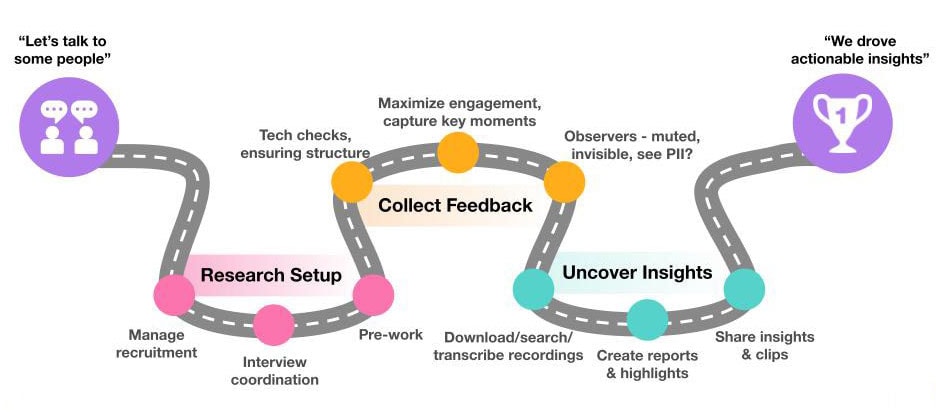
3 Key Takeaways from “Rethinking the Agile Manifesto for Research” Webcast
In the recent webcast, “Rethinking the Agile Manifesto for Research – And How to Put Experience at the Center,” Forrester…
In the recent webcast, “Rethinking the Agile Manifesto for Research – And How to Put Experience at the Center,” Forrester…

Discuss Addresses Top Pain Points for Teams at UXDX USA
In late May, members of the Discuss Product and Sales teams attended UXDX’s New York conference, aimed at Product, UX, Design…
In late May, members of the Discuss Product and Sales teams attended UXDX’s New York conference, aimed at Product, UX, Design…



