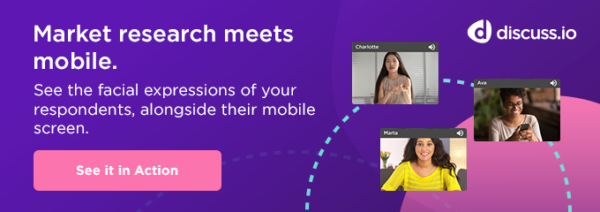The Best Zoom Alternative for Market Research


Updated May 2024
Time and time again we meet companies who have cobbled together a complex system that allows them to use Zoom or similar generic video platforms for online qualitative research. Their logic is simple – they already have a video conferencing platform they are paying for, they have spreadsheeting tools, can manage their own calendar, etc. The list goes on (and on), as you’ll see below. But what we consistently find is that the time, effort and financial overheads in managing many tools is greater than the cost of Discuss’ all in one platform – in terms of both raw dollars and the opportunity cost of agility in their research. Take a look at why Discuss is the platform used by small businesses, through to agencies and Fortune 100 companies for consumer conversations.
Top 8 Reasons Why Clients Choose Discuss Over Zoom
-
- Save time. Discuss. is the only smart video platform built from the ground up for online qualitative market research. The integrated features mean you spend more time talking to consumers and less time pulling together the project and insights.
- Multiple tools in one! Discuss built the functionality of multiple tools into one integrated platform which means training, adoption and usage is more seamless and efficient.
- Automation and efficiency: Automating essential tasks in Discuss means your online qualitative program can scale rapidly with fewer resources.
- Save money. Combine the total price of all components of a Zoom-based solution, plus the time you’d save.
- Incredibly intuitive and easy to use. Originally built to make online interviews easy, we keep a tight connection between clients, our services team and the product team to improve usability and features on a weekly basis.
- Services available. Discuss provides a full suite of services ad hoc to help you where you need it. Recruitment, discussion guide development, moderation, project management, human translation and more. Go from DIY to full service in one request.
- Scale up with ease. Central storage of documents, discussion guides and recruiting across many sessions within a single project make doing one or one hundred interviews seamless
- Secure and meets compliance. GDPR and ESOMAR compliant as well as adhering to local, specific requirements like in Germany.
| Capability | Zoom | Discuss | Additional Information |
Pre-Session: Planning & Setup |
|||
| Quoting/Cost Estimator | Multiple tools. Pricing scales differently for each 3rd party tool. |
Interactive Quoting / Cost Estimator for quick budgeting for all the tools you’ll need. | |
| Install | Requires a download and install. | Browser based – no install. | |
| Security | History of security issues and no single point of security with combination of multiple platforms. | Built with security in mind from ground up. | See our security web page or two-pager (PDF). Or Google “Zoom security”. |
| Compliance | GDPR for call only | GDPR, CCPA, German anonymization, and more | See our compliance page or two-pager (PDF). Using Zoom as part of your project may mean that you are cobbling together 4-5 systems. Are all of those system GDPR compliant? E.g. Did you email the respondents contact info to your colleague and now have unsecured copies? If yes, what compliant process do you have in place should a respondent exercise their “right to be forgotten”. |
| White Label | Not supported | Supported. Custom color and logo. |
Impress clients by creating a branded experience. Read our one-pager (PDF) |
| Project management | Not supported. 3rd party solution required. |
Integrated | Plan all aspects of your interviews in one place, from recruiting and calendaring to discussion guides and project storage. |
| MR Recruiting | 3rd party solution. Manual process. |
Integrated. Upload your own list (“BYO”) or recruit from our Network. |
We’re also global, recruiting in over 100 countries. discuss.io/platform/recruit/ |
| MR Incentive management | 3rd party solution. Manual process. |
Integrated and automated | |
| Scheduling | 3rd party solution. Manual process. |
Integrated | Save significant time with our automated scheduling. |
| Pre-load stimuli | Live screen sharing only. | Upload ahead of time | Save time and avoid issues by uploading your stimuli before the session. |
| Stimuli Annotations | Not supported. Blank whiteboard only, or requires live screen share. |
Fully supported. Includes private annotations. All are automatically saved. | Zoom supports annotations on stimuli on the education plan only – on NOT business or enterprise plans, which are limited to blank whiteboards. |
| Tech check | Not supported. Issues are your responsibility. |
Integrated for peace of mind. This happens during recruitment and in the background at the start of each session. |
Tech checks rate participants internet speeds, giving them a tech check score. Low scoring recruits can be rejected. |
|
|||
| Observers | Displayed. | Hidden. | This impacts responses. Read why this is important. |
| Back room chat | Supported, but manually set up. | Integrated and automatically configured based on roles. | Public, back room, and private chats are saved along with the project. |
| Translation | Poorly Supported3rd party solution. | Integrated. | DIY or we’ll supply a translator. Built with respondent, moderator and observer’s experience in mind. (Translator is off-screen) |
| Telephone fail-over | Dial-in only. Users must call in. | Dial in or dial out. We call respondents. | If a respondent is lost due to poor internet, we can call them, so you can continue as seamlessly as possible. |
| Moderation | DIY | DIY, or we have an optional world class live support team during your sessions. | We can moderate sessions for you if needed. Moderation is a skill. Read our moderator guide ebook, or our consider using one of our experienced professionals. |
| Support | DIY | DIY, or we have an excellent support team | We have support members located across the globe that speak local languages. |
| Video save moment | Only timestamp saved. | Flagged in timeline, 30 second clip automatically created (adjustable length) | Automatically integrates into clip editing. |
Post-Session: Summary, Analysis, Sharing |
|||
| Editing, clip and highlight reel creation | Not supported. 3rd party solution. Training required. Storage required. |
Integrated, browser based, extremely quick, simple | Our browser-based clip and highlight reel creation tool is simple to use, & stores all online. |
| Video archive | Raw recordings only: | Raw video + clips + highlight reels. | Store all videos, transcriptions and documents in one place with keyword search to quickly find quotes/comments related to topic at hand. |
| Transcription archive | Otter.ai is the official Zoom partner. Uses cloud recording storage. $20/user/mo | Included as standard. Includes full text search across all saved transcripts in account, and integrates with our video editing process – highlight text to create a video clip. | |
You can also download this as a PDF as well
Would you like to learn more? Book a demo with one of our sales team today.
Ready to unlock human-centric market insights?
Related Articles

Reasons Why Clients Choose Discuss Over Microsoft Teams
Companies that want to scale their consumer conversations and qualitative research need to look beyond generic platforms like Microsoft Teams….
Companies that want to scale their consumer conversations and qualitative research need to look beyond generic platforms like Microsoft Teams….