Introducing Tagging and Tag Explorer!
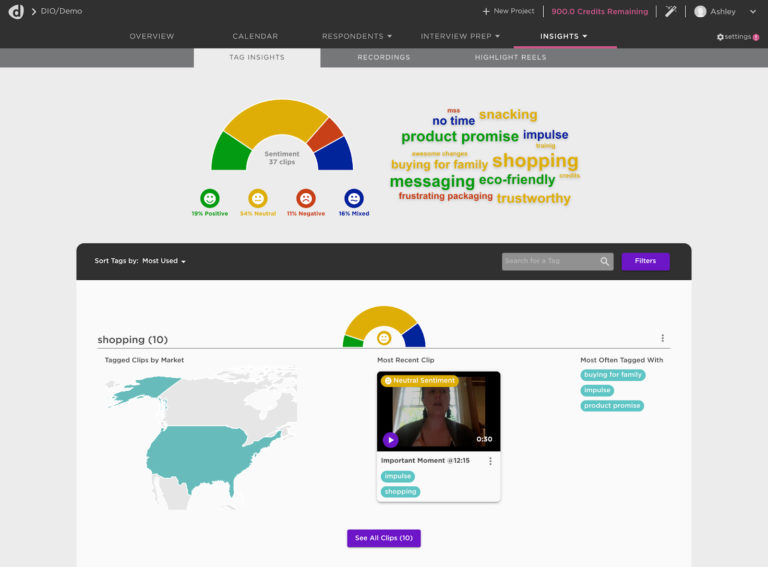
Customer data has never been easier to get…or harder to organize. We heard that sentiment from user after user on our platform, and responded with our newest set of features, designed to make your data easier to find, more fun to explore, and faster to analyze.
Introducing Tagging
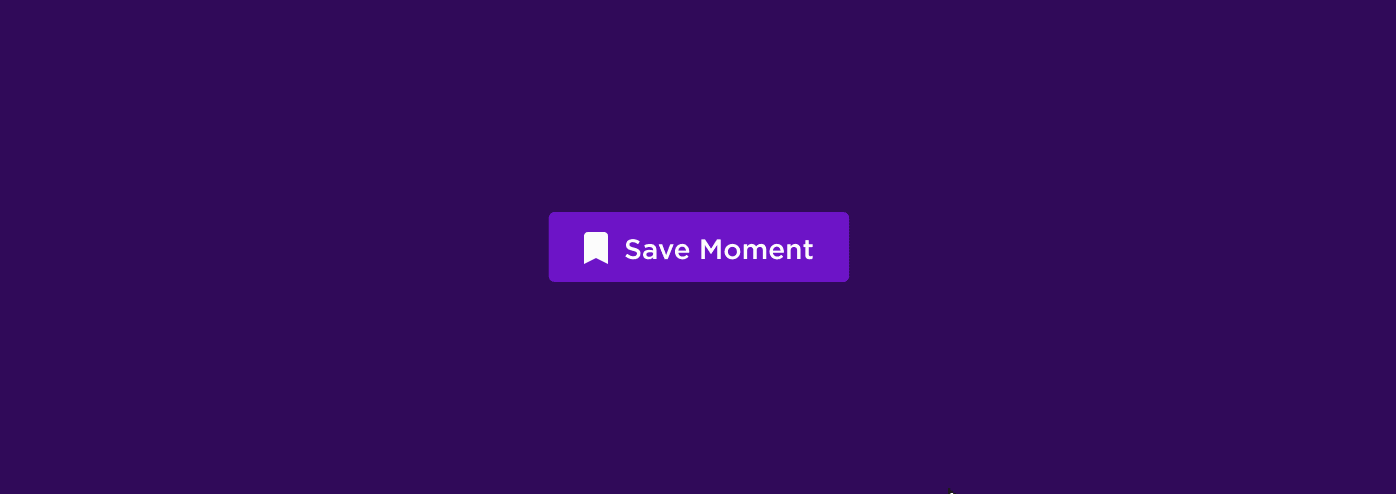
Moderators and observers can now tag moments as they save them in a meeting room. Use a word or a phrase to capture the theme of the moment. We make it easy to share tags across sessions by suggesting frequently used tags and auto-completing as you type.
Tag Insights
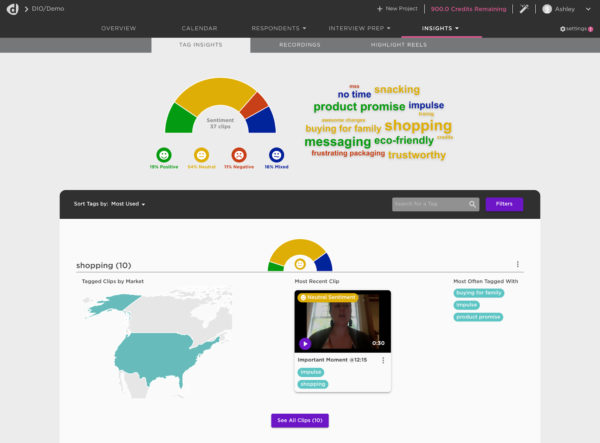
Tags appear on every video clip now automatically, but that’s just the beginning. Our new Tag Insights page lets you explore your project’s clips in a whole new way and see:
- How often tags are being used in a tag cloud – available in early access for select customers!
- What countries your tags are being used most frequently in
- Customer sentiment about the tag — available in early access for select customers!
- What tags are commonly used together
- All your clips in one place
Making your data more accessible means it is faster than ever to spot trends, share impactful video clips, and get from interview to insights.
You’re in Control
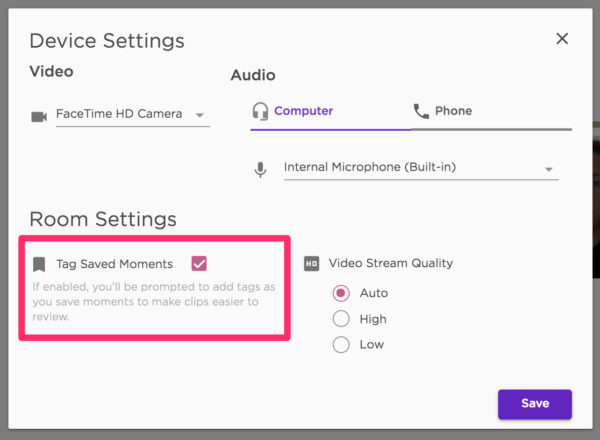
Moderators have a lot to think about in an interview, and tagging may not always be top of mind. Users can turn tagging on or off for themselves in the Settings cog on the bottom right of the meeting room. We’ll remember your settings for the next interviews so you don’t have to set it every time.
Don’t want tagging on for your end clients? Project owners can turn tags off for all users in the Project Settings.
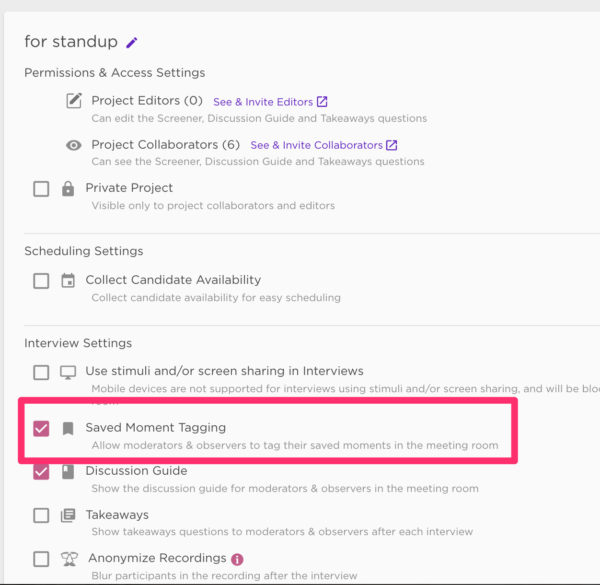
Go Mobile

The Tag Insights page is mobile-optimized for a usable, simple experience on any device.
Key Takeaways
- Organizing qualitative video data has never been easier with our new tagging and tag insights features
- Go from interview to insights faster with a new way to explore your data, spot trends, and analyze conversations
- Optimized for mobile, you can browse your project’s tag insights on any device
Ready to unlock human-centric market insights?
Related Articles

De-risk Your Launch with Qualitative Concept Testing
Launching a new product or service always comes with some degree of risk. But what if you could significantly reduce…
Launching a new product or service always comes with some degree of risk. But what if you could significantly reduce…

13 Ways to Build Products People Will Buy
How can companies build products that people will buy? To help you build the best products people will buy, we…
How can companies build products that people will buy? To help you build the best products people will buy, we…

From Observation to Insight to Strategy: The Evolution of Innovation
Many people think that innovation starts with the proverbial “big idea,” the imaginary bulb that lights up above an inventor’s…
Many people think that innovation starts with the proverbial “big idea,” the imaginary bulb that lights up above an inventor’s…



